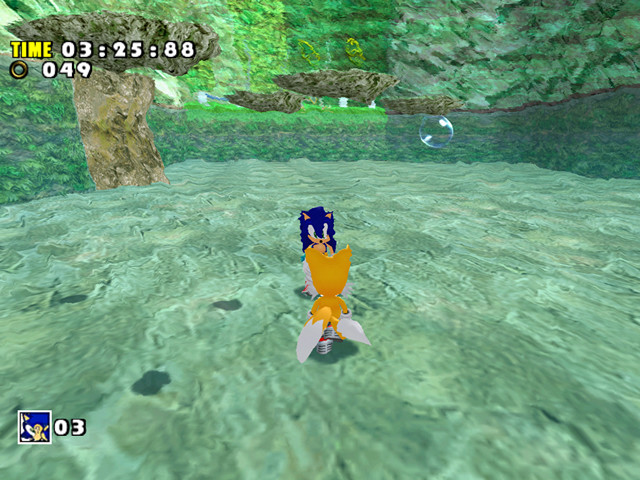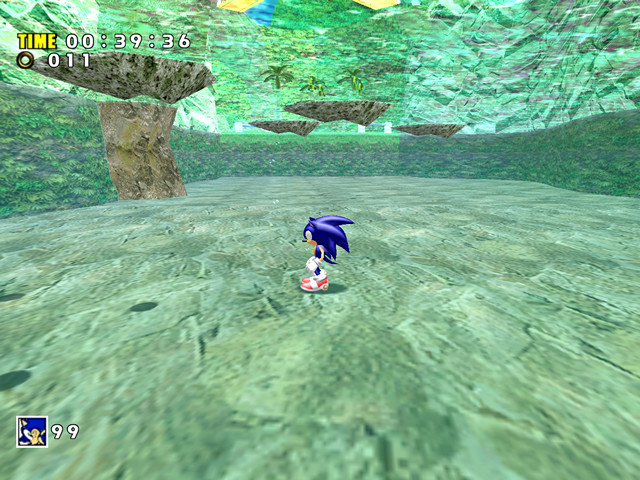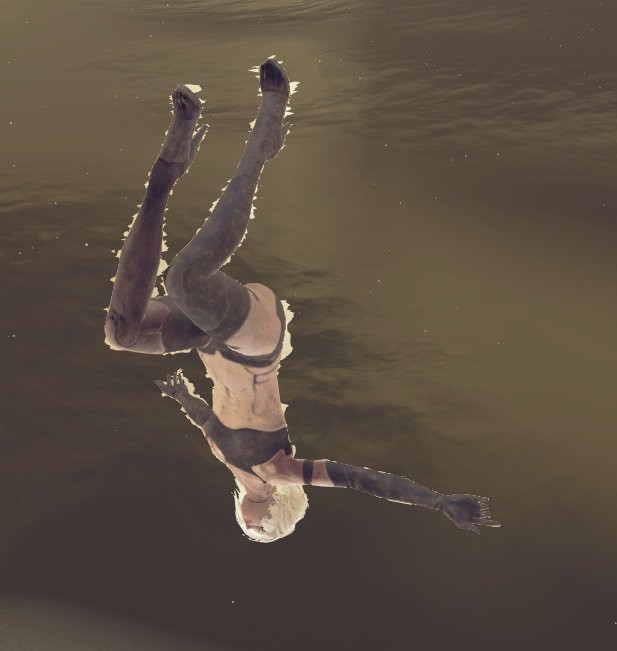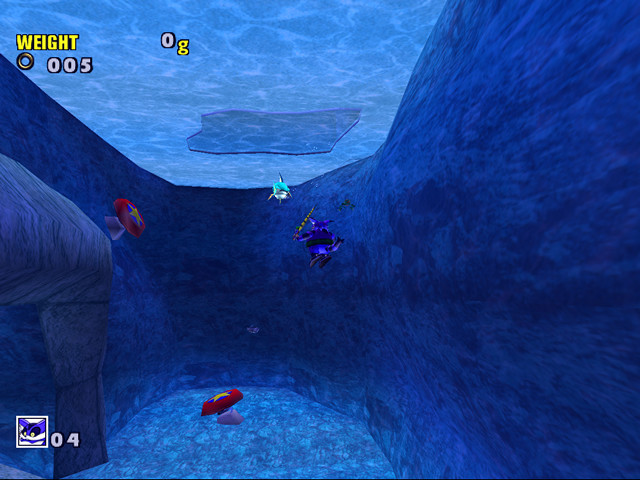One of the more noticeable changes introduced in SADX is new water textures in some stages and the distortion effect exclusive to the Gamecube version. The Gamecube’s TEV (Texture Environment) system allows for various kinds of texture manipulation, which could be used for many things including shadows, bump mapping or, in the case of SADX, underwater effects. In a sense, the water effects SADX had on the Gamecube were quite good for their time – not rare, because some PC games already had similar effects, but certainly remarkable for the hardware level. This page is going to focus on water textures and effects in different versions of the game.
Part of the reason the seashore textures were made less vibrant in SADX Emerald Coast is the way the water is implemented. It uses additive blending in SADX, and having green seashore textures together with it would make the water look like neon lights or acid. In fact, it already looks like acid sometimes, especially in the PC version:
The main problem with SADX water is lack of consistency. The water was updated to use additive blending only in Adventure Fields, Emerald Coast and the Chao Gardens (and not everywhere in the gardens – for example, in the Mystic Ruins garden the water in the background uses a “normal” blending mode, while the water in the garden itself is “acidic”). The rest of the game uses Dreamcast water textures and it looks jarring. For example, in the following area the Dreamcast version uses the same water texture as Twinkle Park, Lost World and Hot Shelter. In SADX it was updated to use an “acid green” texture, but none of the other SADX Action Stages have those water textures or use that blending mode. It makes Emerald Coast stand out among the rest of the stages. It feels as if the game was being reworked, but the developers stopped halfway. The Dreamcast version was consistent with water blending modes at least.
The main feature of the Gamecube version’s water is the distortion effect. There are two instances of the effect: distortion of things under the water surface and distortion of the whole screen when the camera is underwater. These textures are used as masks for 2D and 3D distortion:
| 2D distortion | 3D distortion |
|---|---|
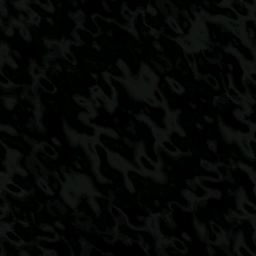 |  |
The distortion effects in the Gamecube version can look out of place in a game that hasn’t had its graphics updated otherwise. One might say the water looks more “realistic” in comparison with the more modest effect in the Dreamcast version, but the Gamecube screenshot below doesn’t look too realistic with excessive distortion. Some people may also consider it distracting because it makes it harder to navigate underwater. It gets worse when you’re moving around because the distortions are constantly moving as well. It also doesn’t work well with shadow animations on the pool sides and bottom. It could have ended up looking better if the effect was toned down a little. The Dreamcast version didn’t have distortion effects, but it still managed to convey the feeling of being underwater using a slight blue tint on the screen. The PC version has neither the distortion nor the tint effect, which makes it the worst of all three.
Some people prefer the strong distortions of the Gamecube version, others may prefer the more straightforward effect of the Dreamcast version. It’s hard to say which version is superior because in all honesty neither of the two is particularly impressive. There is a major flaw in the Gamecube version’s effect that ruins the whole “realism” part, however. The distortion occurs not only on things below the water surface, but also on things that are above it. Here’s a screenshot from Station Square to illustrate it more clearly. Look at Sonic’s head and the lamp post, which are obviously not underwater:
In fact, the game has a workaround to disable the distortion effect when the camera is too far away from the water:
To be fair, this issue is difficult to work around even in modern games. The problem appears whenever there is a non-displaced object bordering a displaced one. When a pixel is displaced, there needs to be something put in the old pixel’s place. However, if what is there shouldn’t be “warped”, you have to fill it in with something, which is usually “wrong” (special thanks to Dude for explaining the technicalities behind this). Here are screenshots from a 2017 PC/PS4 game NieR: Automata and another screenshot from Sonic Forces* with the same issue:
* The Sonic Forces screenshot was taken in an area that is not accessible normally and with a free camera mod (thanks to RobowilOFFICIAL for providing the screenshot). The artifacts are harder to see during regular gameplay.
In general it’s quite difficult to notice these artifacts in other games because level and camera design accommodates for it. However, when SADX was being ported to the Gamecube, no adjustment was done to minimize the artifacts. As a result, this common problem is more obvious in this game compared to other games.
Another problem with the distortion effect is that it makes the underwater texture animations look worse. This goes back to the argument that such effects are generally incompatible with this game’s design.
Interestingly the Steam and nextgen console ports of SADX have leftover shader code for water distortion, which suggests that the Gamecube-like water effects were being considered for the updated ports at some point. Unfortunately these effects were not implemented in these ports, so the Gamecube version remains the only version of the game with underwater distortion.
Another interesting feature about the water on the Gamecube is that it uses bump mapping. The water surface is made brighter or darker depending on the surface map that is created using the following texture:
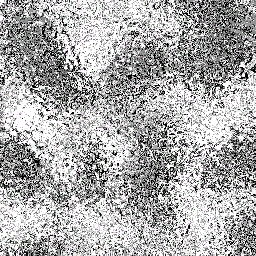
The effect is subtle but it improves the look of the water and reduces the “acidic” colors. The PC version lacks this effect so the water is often too bright. Even if Gamecube textures are put back into the PC version, the water still looks different:
| GC (bump) | GC (no bump) | PC |
|---|---|---|
There are other differences as well: the moving pattern of the water surface is a bit more complex on the Gamecube, and the UVs make the water surface texture appear larger than on the PC version. Also, fog makes the water much brighter on PC, and in the above screenshot it’s disabled for the sake of comparison.
Gamecube underwater effects are currently being researched, and eventually you might see them in the PC version. Check this section for more information on mods for the PC version.