This section lists differences and problems with the port(s) that don’t fit into other categories, as well as discusses several misconceptions about SA1 flaws.
Title screen, menus and branding
The Dreamcast version had an animated Sonic Team logo with an ocean background (click the image to get an animated gif). In SADX it was replaced with a static Sonic Team logo. Not a big deal, but how is this better than the original?
The title screen is also different between versions. The Japanese and original US releases of Sonic Adventure had a static image with a stylized “Sonic Adventure” logo. The “PressStartButton” text was static in the Japanese version, but the US version added a fade animation. The International release added an animated ripple effect to the background and changed the logo slightly:
SADX replaced the ripple effect with a scrolling background, added a render of Sonic and made the logo more generic. You can still see the original title screen in nextgen console ports if you don’t buy the “DX” DLC.
The Pause menu received a slight redesign in SADX. Now it tells you which mode you’re playing (Adventure, Trial or Mission), removes shadows and uses a smaller font. SADX also adds Adventure Field maps and an option to switch between automatic and manual camera, both of which are nice additions. However, the visual changes are somewhat less impressive. The rounded corners of the background rectangle were removed, and gradients everywhere except the buttons were disabled. The buttons were also made blue instead of teal. Both versions look kind of generic, but is the SADX one really better?
Intro movie and FMV cutscenes
Let’s discuss the intro movie and FMVs. This is a bit unusual because out of all versions of the game the Gamecube version has the best quality intro movie. The Dreamcast version’s intro resolution is 320×448, and the video gets stretched horizontally to 640 with black borders on top and bottom to make it 640×480. The FMVs are even lower quality – 320×256 stretched to 640×480. The Gamecube version has the same FMVs as the original game, but the quality of the intro video is noticeably higher, with better bitrate and it’s already 640×448 so it doesn’t need horizontal stretching. One difference with the new intro is the logo transition, which lost the background animation and became more generic. Click each image in the comparison below to see an animated GIF:
Interestingly the 2004 PC port is a bit special in this regard. Its intro and FMVs are in true 640×480 without black borders, which means the PC version’s intro has more visible details than the Dreamcast and Gamecube intros. The Steam and nextgen console versions use the same FMVs as the Dreamcast/Gamecube (the intro is different though, but let’s discuss that later). As a result, the 2004 PC port has the best looking FMVs:
The 2004 PC port has the best quality FMVs, but the same can’t be said about the intro. Although the intro itself is in 640×480 without black borders, it suffers from poor compression. The Steam and nextgen console ports have intros based on the PC one but recompressed, so their quality is even worse. Below you can see clickable comparisons of the same frames extracted from each version’s intro movie:
Dreamcast
Gamecube
PC (2004)
Playstation 3/Xbox 360
Steam
The winner here is the Gamecube version, while the Dreamcast version looks worse or close enough depending on the scene. The 2004 PC version looks worse than Gamecube, sometimes even worse than Dreamcast, and the Steam/nextgen console ports have the worst looking intro movie out of all ports. Let’s not forget that the Steam/nextgen console ports also have the lower quality FMV cutscenes from the Dreamcast version, even though the higher quality ones were in the 2004 PC port they are based on.
The nextgen console ports have an intro movie featuring the “original” SA1 logo. This would’ve been a nice homage to the original game (if we forget for a moment that those ports try to fool you into thinking they ARE the original game), but the animation for the logo transition lacks some effects and isn’t very faithful to the original. Although the logo itself looks clearer in the new intro, the original intro has a better animation. In addition, the nextgen console intro is slightly messed up – when the letters zoom out, the image is cut off on the right, which makes the letters C and E look strange.
A closer look at the intro movie (props to Speeps and McAleeCh for discovering this) reveals some interesting details. It appears that, despite the higher overall quality, the intro movie in all ports is based on an earlier, unfinished version of the video similar to the intro seen in a prototype version of Sonic Adventure known as the “Autodemo”. The SADX intro has more in common with the Autodemo than the final Dreamcast intro, which has different details and appears more complete overall. This post by McAleeCh documents the process of recreating the SA1 intro in higher quality from several sources, and is great read if you’re interested in detailed differences between various versions of the intro. For now, however, let’s focus on the most noticeable parts.
The majority of Station Square shots in the SADX intro look like the Autodemo intro, while the final Dreamcast version uses shots from Super Sonic’s story. For example, in the following shot the Gamecube version is missing some fog/lighting details like the Autodemo:
Similarly, the intro on the Gamecube is missing some pedestrians, and the cars in this scene are arranged differently:
The following shot crossfades with different timing in the SADX intro. Although it doesn’t look “bad” per se, it’s clearly more like the Autodemo rather than the final version:
A notable difference is Tails’ expression in the intro. It’s also clearly from the Autodemo:
Finally, here’s one more interesting detail about the SADX intro. The numbers on Gamma’s body are simply slapped on (the Autodemo intro doesn’t have them at all), while in the Dreamcast version they have lighting and are consistent with the shape of Gamma’s body:
With all the above examples there’s little doubt that the SADX intro is based on an unfinished version of the final game’s intro. Thankfully it isn’t an exact copy of the Autodemo’s intro. The Autodemo’s intro is 320×240 stretched to 576×480 with black bars on each side to make it 640×480, so at least a higher quality source was used for the SADX intro.
Another thing about SADX that feels unfinished is the FMV skip feature. On the Dreamcast you could only skip the Sonic Team logo and the intro movie, which is somewhat annoying. In SADX you can skip all videos by pressing Start or A, which is nice, but unlike the original game the skipped videos don’t fade out – instead they just cut immediately. Interestingly SADX does have a system for fading out videos, which is used on all videos except the intro movie (where it’s deliberately broken and the fades are built into the video file itself). This system could’ve been used easily to fade out videos when they’re skipped, but for some reason it isn’t implemented. Minor point, but it’s just another example of where the original game did better.
Aspect ratio on the Gamecube
The Gamecube version of the game is rendered at an incorrect aspect ratio. While this was usually corrected automatically by older TVs, it’s difficult to get the game to scale properly on modern TVs and video capture hardware. Even on an emulator the aspect ratio is wrong, and the picture appears slightly squished horizontally. Here’s an image from Sonic Retro that uses footage captured from real hardware. Even though the zoom is different, you can still clearly see that Sonic is noticeably taller in the Gamecube screenshot in comparison to the PC version that uses the same Sonic model. You can also tell the aspect ratio is incorrect by the shape of the letter A in Amy’s name:
Subtitle font differences
One of the better known differences between SA1/SADX Gamecube and the PC version is that the PC port no longer uses the “Impress” subtitle font, but there’s more to it. Here’s a comparison of how the subtitle font looks in different versions of the game at the original resolution (top: Dreamcast, middle: SADX Gamecube, bottom: SADX PC):
There’ve been claims that the subtitle font color is inaccurate on Dreamcast emulators, and that the font is supposed to be white on real hardware. This has been proven false – the font is not white on the Dreamcast, it uses a subtle dark gradient and is slightly transparent.
The Gamecube version’s text looks a bit more washed out even though it’s the same font. It appears to have some kind of smoothing or texture filtering applied. It’s either an aspect ratio artifact, or it’s using font smoothing like in the PC version. More on that below.
SA1 and SADX Gamecube use the “Impress” font for English and the “Comic Sans” font for other European languages. There’s also a separate font for Japanese. Each of these fonts comes in a separate file that is loaded depending on the current language setting. In the PC port the font system was reworked, and a single font file is used at all times. The updated font is smaller and looks more washed out than the Dreamcast version. Let’s have a closer look:
Even when the original font in reimplemented in the PC version, even with original SA1 font data it doesn’t look right:
It appears that the PC version (and possibly the Gamecube version) applies a slightly transparent outline around the letters, which makes the font thicker and a bit harder on the eyes:
Disabling this feature made the subtitles look a lot better, even with the original SADX PC font.
Other minor differences
Here’s a minor, but interesting difference: all lines, such as Gamma’s laser scope or Big’s fishing line, are thicker on the Dreamcast.
Is SA1 a barely playable buggy mess? Yes and no.
For many years Sonic Adventure has had the reputation of a buggy game. There are many issues stemming from the game’s wonky collision system and weird camera behavior, which was not uncommon for games at the time. Landing between platforms closely stuck together or spindash spamming into a wall can sometimes make Sonic clip through walls or fall through the floor. While these are definitely annoying, is Sonic Adventure unplayable because of such issues? Not really.
SA1 doesn’t have nearly as many game-breaking bugs as other supposedly less buggy games it’s compared with – such as Super Mario 64 or Ocarina of Time. There is a documented bug in SA1 that corrupts save files – getting the Crystal Ring upgrade in Final Story before fighting Perfect Chaos. With the game’s story taken into account, it’s a rather obscure bug that isn’t likely to happen during a regular playthrough. Other savegame corruptions may happen after glitching the characters into levels they don’t visit normally, such as Amy in Casinopolis. These glitches require fighting the game’s collision system and aren’t very easy to perform. They are unlikely to occur in regular gameplay.
Also, SA1 has no known bugs that interfere with gameplay in a fundamental way. The worst outcome of a gameplay bug in SA1 is an accidental death of the character. Sonic falling to his death on the first loop in Emerald Coast because the player didn’t hold forward is annoying, but compare that to the “Reverse Bottle Adventure” in Zelda or the glitch in Super Mario 64 that lets you skip through the whole game and beat it with 0 stars. While Super Mario 64 is a 1996 game, Majora’s Mask came out almost 2 years after the original Japanese release of SA1. In reality, all of these games are old and buggy, but SA1 is definitely not among the buggiest.
On top of that, SA1’s reputation has suffered a lot from misrepresentation by bloggers, youtubers and game journalists. Many of SA1 criticisms are fair. However, as more and more people can’t play the authentic version of the game on the Dreamcast, problems with Dreamcast emulators and pirated game rips are portrayed as inherent issues with the original game that SADX supposedly “fixed”. Some of such glitches are discussed below.
Control downgrades and issues with SA1 Dreamcast controls
Let’s talk about the controls too, since there seem to be some misconceptions about them. In the original game, you could tilt the analog stick slightly to make Sonic walk slowly, and he would walk faster the farther you pushed the analog stick. While this is still present in the ports, the analog sensitivity is a bit reduced (in the PC port at least), and depending on the controller the range between slow walking and running at full speed can be very short. In the PC version it’s fixable with SonicFreak94’s Input Mod. While this isn’t a major issue, it might affect people’s opinion on controls in this game because it messes up the already floaty controls of the original.
Some people say it’s impossible to run in a straight line in the Dreamcast game because it constantly tilts the analog controls to the left or right. This is commonly caused by emulation inaccuracies – it doesn’t happen on actual hardware (but see the note below regarding third-party controllers). The game has a bug with interpolation, but it doesn’t happen on original hardware because the Dreamcast controller has no deadzone and holding straight forward or backward creates slight analog “noise”. More information here. A less common complaint about the Dreamcast version is that you can move at insane speeds by steering the analog stick diagonally while jumping – this is also caused by the emulation issue mentioned above or by using third-party controllers.
Here is what the original Dreamcast controller’s deadzone looks like when the controller is connected using a USB adapter to PC:
Notice how it’s very easy to slip to the side slightly while holding up or down. The Dreamcast controller’s analog stick is sensitive to slight movement because it has no deadzone. Another characteristic trait of the Dreamcast controller is a diagonal movement limit – so when you rotate the stick, the shape the cursor follows is a circle rather than a square.
Here’s what a different controller’s deadzone is like:
The above video demonstrates input from another Dreamcast controller that looks identical to the original, but this one was made by a third party. This is also how most cheaper controllers behave on PC. The deadzone in this controller is more stiff, which removes the jittering “noise” while holding the stick in a straight direction, and there is no “rounded” limit to diagonal axes like in the original controller. The first deadzone difference makes Sonic unable to run in a straight line in SA1 and SA2, and the second difference makes it possible to travel at much higher speed in SA1 while jumping and holding down the analog stick diagonally.
The reason people are getting all those control issues in the Dreamcast version of the game is because they have either of the following:
1. An emulated version of the game on PC, which is still meant to be used with the original Dreamcast controller rather than third-party controllers or the keyboard. The emulators don’t fix the game’s interpolation issue that requires analog “noise”, and they don’t add a limit for diagonal axes in SA1 and SA2, which the original controller had. If you use the original Dreamcast controller (or a wired X360 controller with the emulator), these problems go away.
2. A third-party Dreamcast controller that has a less sensitive deadzone and/or no diagonal axis limit, which causes problems in the Dreamcast game similar to those experienced on an emulator with a keyboard/non-Dreamcast controller.
To sum it up, these problems do NOT happen when original hardware is used. However, they MAY happen on emulators or on a real Dreamcast when using third-party Dreamcast controllers.
The true reasons behind the infamous “sewer glitch”
One of the issues that often gets brought up is the glitch that happens in Sonic’s story after obtaining the Light Speed Shoes and makes him unable to get out of the sewers. Like the controls issue, it can happen on a real Dreamcast. There are workarounds but the issue is generally quite frustrating. However, it has nothing to do with the Dreamcast version of the game per se.
The “Light Speed Dash sewer glitch” happens in two scenarios:
1. Emulation bug involving floating point values
According to inolen, the developer of the redream emulator, there is a CPU emulation issue that can cause this glitch on Dreamcast emulators. The latest version of Demul isn’t affected. The glitch can happen on NullDC, reicast and redream (it may have been fixed in redream as of October 2018).
2. Pirated rips of the game with incorrectly patched binaries
The original Dreamcast version of SA1 came on a GD-ROM disc, which could hold up to 1GB of data. Pirates have exploited the Dreamcast’s ability to read ordinary CD-ROM discs and made “selfboot” packages that can be burned to ordinary CD-Rs and played on the Dreamcast. Such packages also removed regional limitations so you could play the game from any region on any Dreamcast console. Preparing a selfboot package involves hacking the original binary files to allow the game to boot from a CD-R. Many older scene rips of Sonic Adventure have hacked binaries that cause the infamous sewer glitch.
Because the issue is caused by two completely different factors, it is reproducible on emulators and on a real Dreamcast, which made a lot of people assume it’s an issue with the original game. To avoid the issue, make sure to do the following:
- If you’re playing the game on a real Dreamcast, use the original GD-ROM version of the game or a good rip, such as the DCRES rip of Sonic Adventure International.
- If you’re playing the game on a Dreamcast emulator,
1) Use the latest version of the emulator and
2) Use GDI rips (which are made from original GD-ROMs), not CDI rips meant for burning.
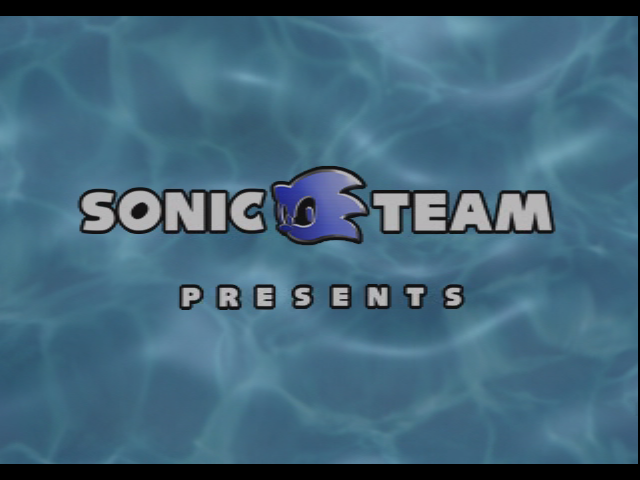




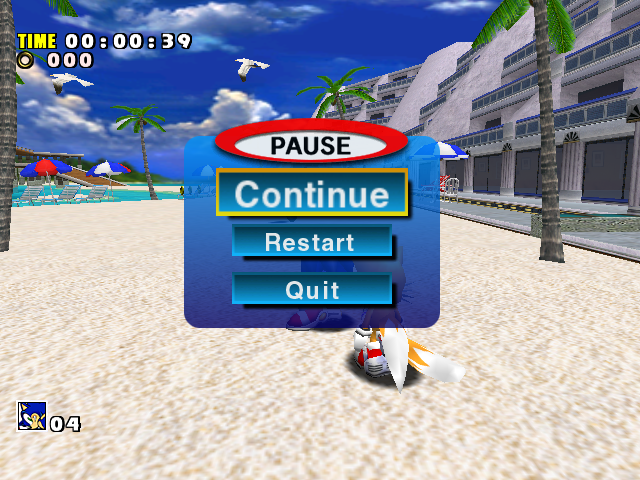
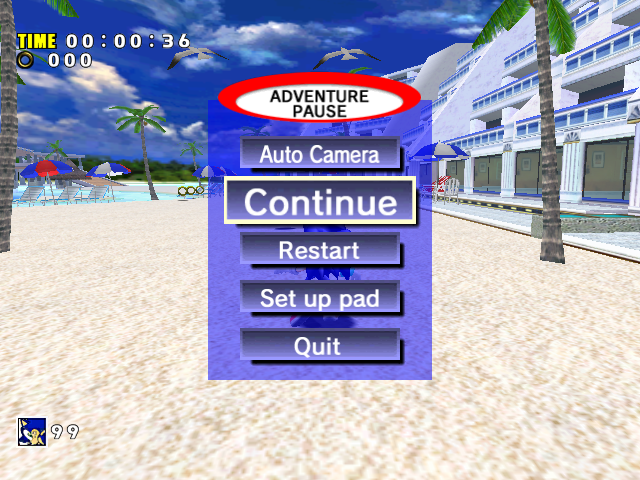
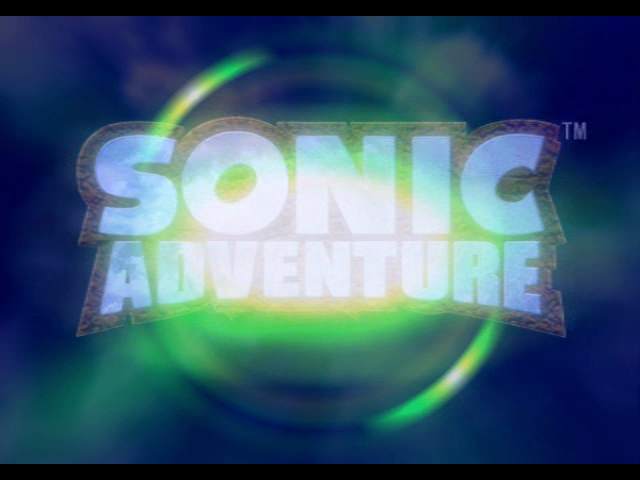



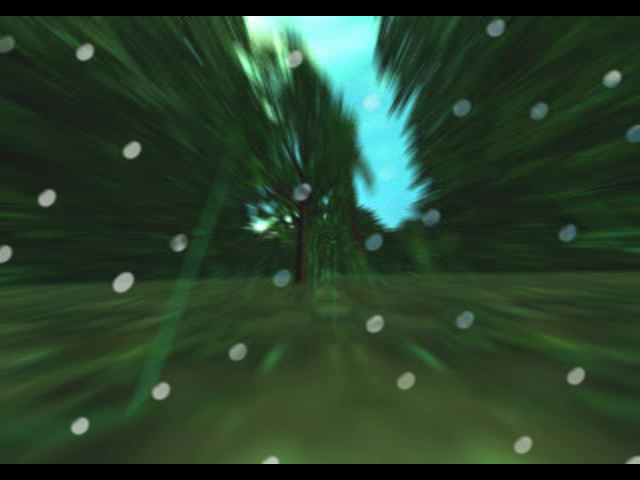

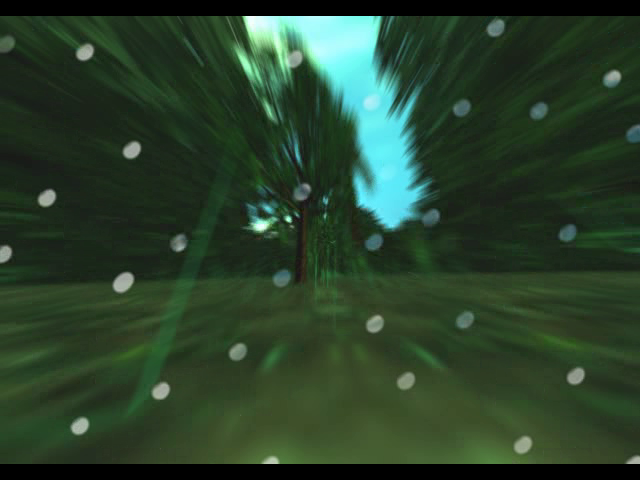

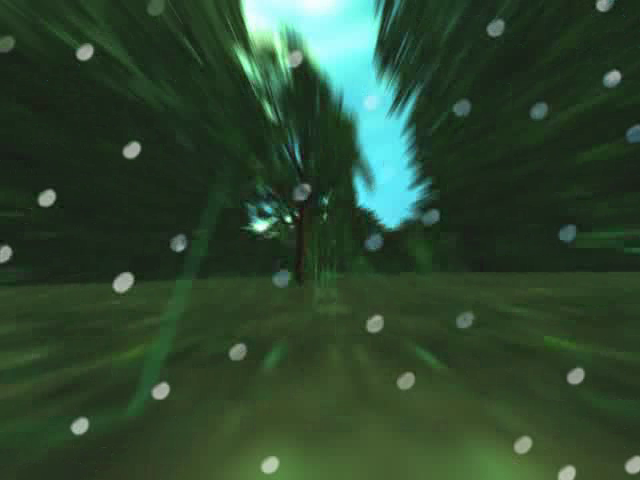



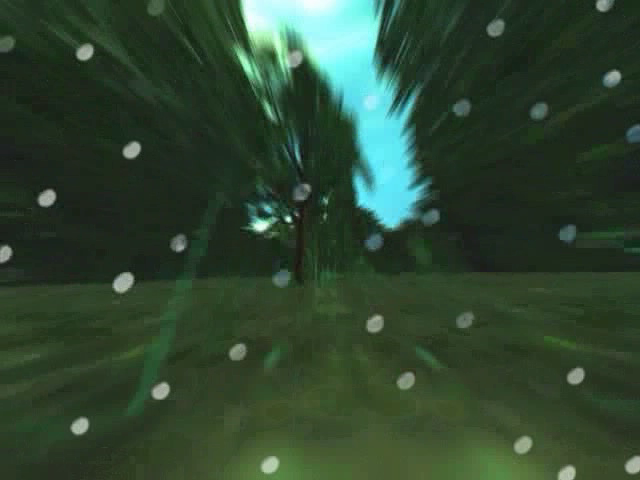







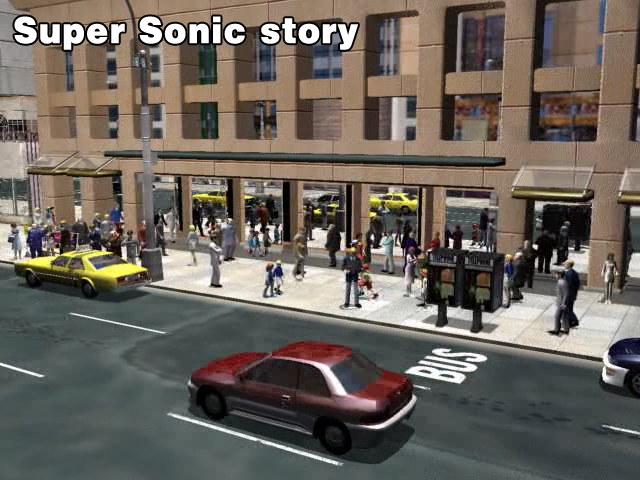


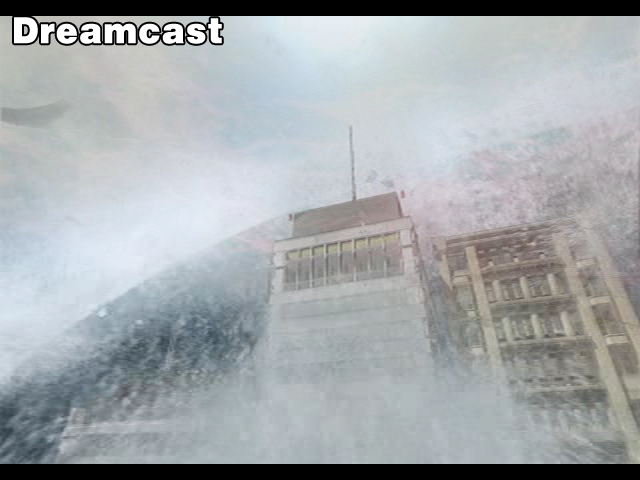
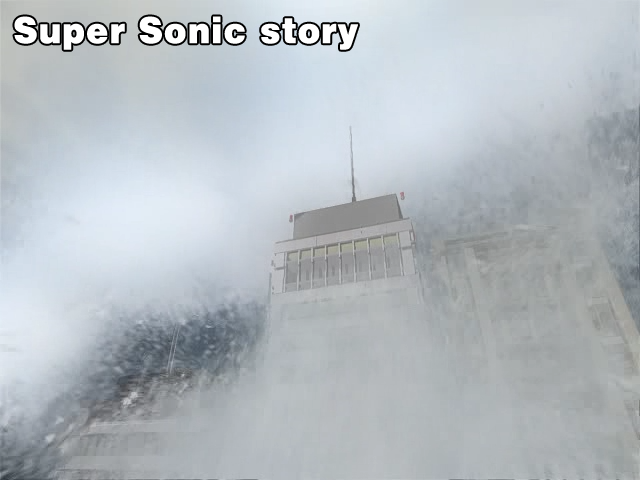
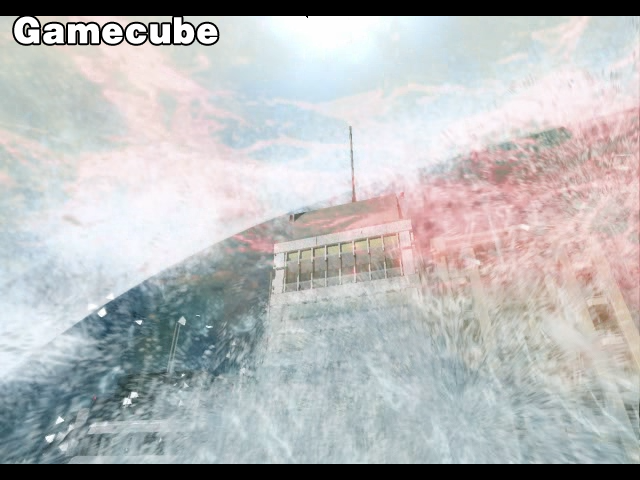
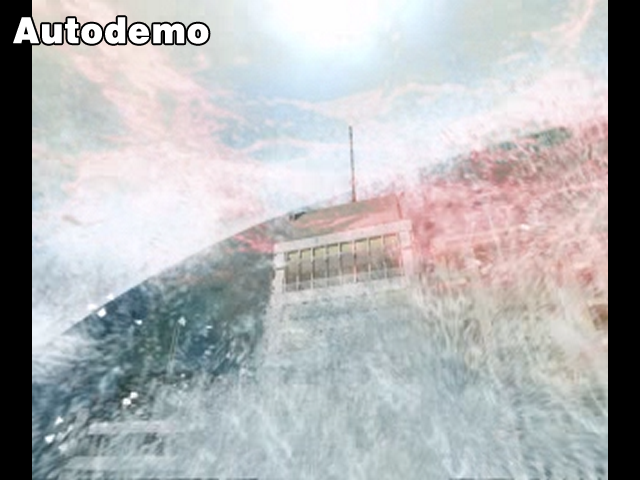

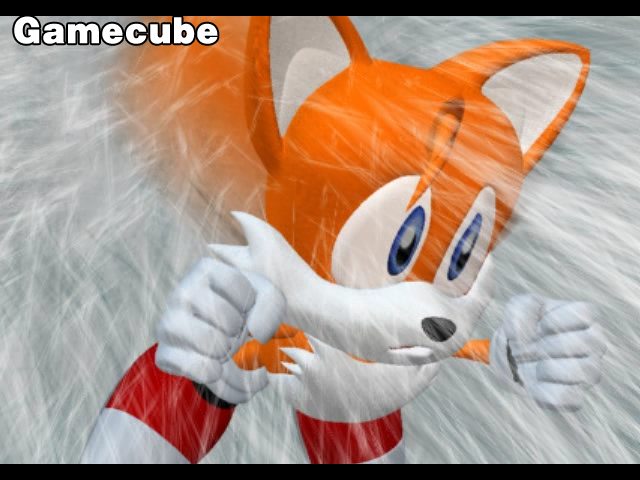


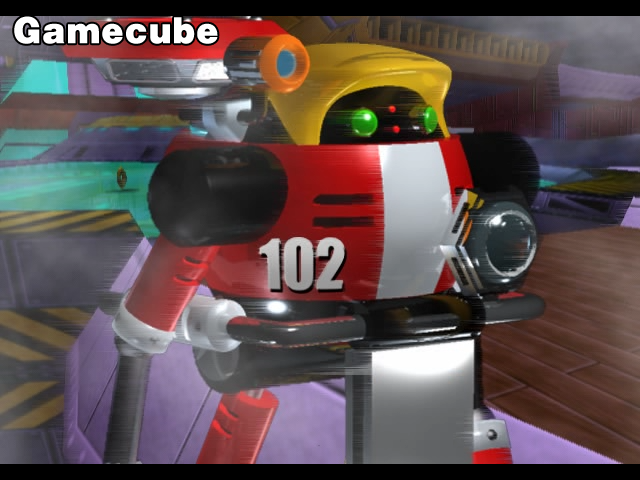


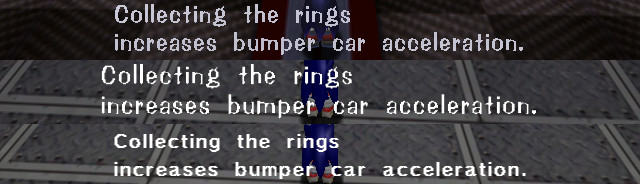
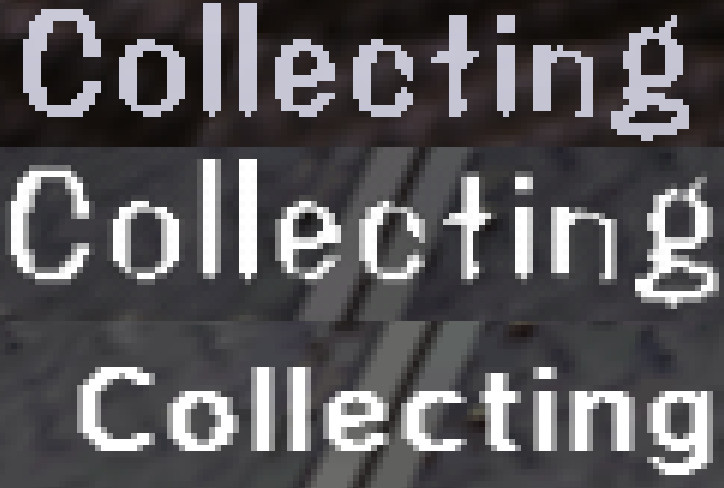
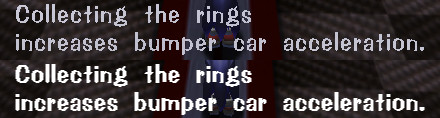
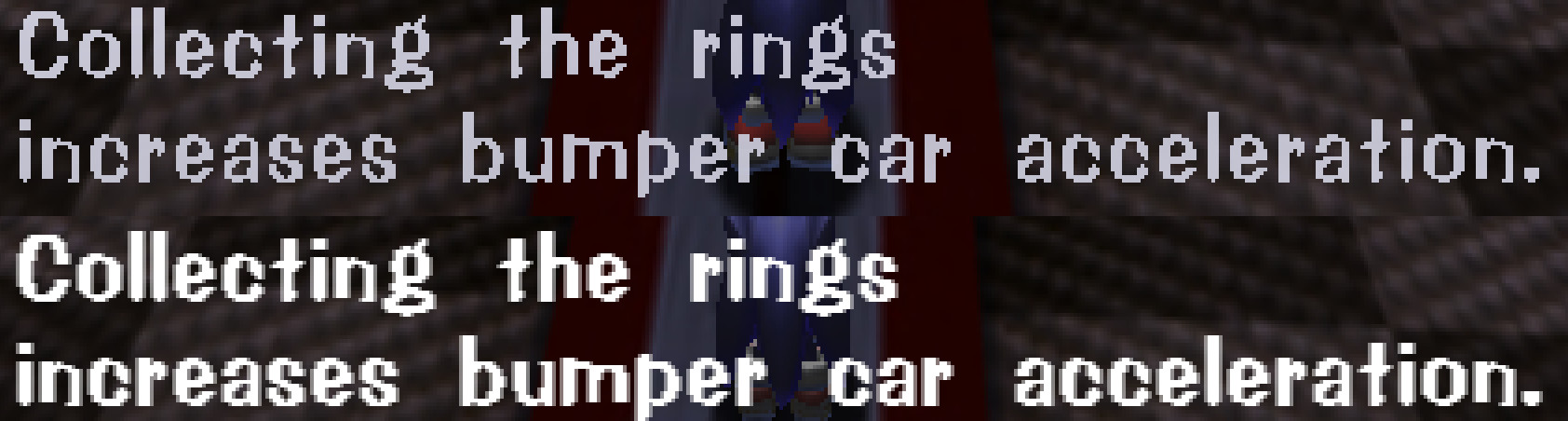


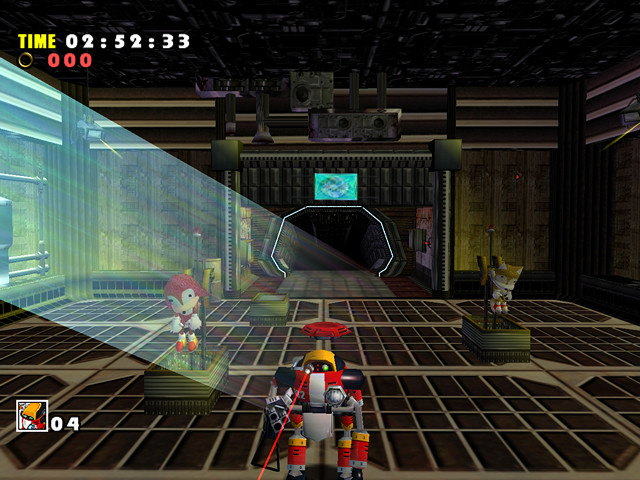
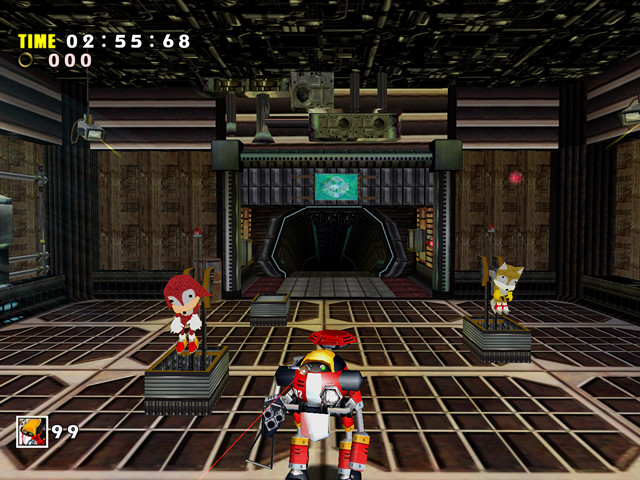
One thought on “Miscellaneous”
Comments are closed.