Twinkle Park is one of the areas that received a heavier redesign in SADX. When compared against the Dreamcast original, it almost looks like a different stage. However, there are many areas where this stage falls short of being a decent improvement over its previous version.
Right from the start you can see the dramatic difference in lighting. The Gamecube version sets a completely different mood for the stage. The variety of colors is reduced significantly, and the lighting on Sonic and the level itself doesn’t have much variety. The PC version takes the Gamecube’s already simple lighting and reduces it further.
A close-up of Sonic’s model in the Dreamcast version reveals an impressive amount of lighting detail (for a 1998 game) that was made possible thanks to the Dreamcast version’s LANTERN engine. Note the overall coloration of the model and how the bottom of Sonic’s quills is shaded differently than the rest of his body. A similar look could’ve been achieved with the character lighting system in the Gamecube version, but for some reason the lighting on characters is toned down. The PC version is even less capable than the Gamecube version when it comes to character lighting:
The original version of Twinkle Park had a bright solid ceiling for this area, which was replaced with a glass ceiling in SADX. We know SADX has problems with transparent things, and this part is no exception. As a result, the redesigned ceiling is suffering from issues the original one didn’t have:
The brightness of neon lights was reduced in the ports. All lights in Twinkle Park Act 1 have had their brightness reduced in SADX, the PC version having the dimmest lights. Note how the ceiling lights are also suffering from transparency issues in SADX. The light texture, which was already low resolution in the original game, has visible quality degradation in SADX:
This light in particular has suffered the most, it seems:
As you progress through the kart race, you see some planets and asteroids spinning in the air. An interesting detail about the asteroids in SA1 is that they have the same lighting as the characters, which illuminates them softly from the bottom. While this is technically still in SADX, you can’t see it because character lighting has been simplified. Also note how the wall texture is stretched out more in SADX despite having a similar overall design:
The second act also has lighting differences. A brief glimpse over this area reveals how much ambience was lost in the Gamecube version, and how the PC version reduces it even further. To be fair, the Gamecube version looks different, but it’s not completely broken, and at least it looks like it has lighting, whereas the PC version is almost entirely fullbright. Not even the objects are lit properly in the PC version:
There are vivid color transitions in the Dreamcast version’s lighting, which are more subtle on the Gamecube, although in some areas it has more detail:
With all its differences, some people may prefer the Gamecube version’s redesign of Twinkle Park. At the same time there are some changes that make the level look lower quality due to the usage of low resolution textures. This one, for example:
The potted plants from the Dreamcast version were redesigned to use higher-poly models with a simpler object hierarchy, likely to work around transparency problems, but even the replacement models are suffering from transparency issues:
Some issues in this level plague all versions of SADX, and some are specific to the PC version. For example, the crown that you see after each bowling area has broken UVs only in SADX PC:
This is caused by an inconsistent change in the PC version related to texture mirroring (more on that in the Textures section). For some reason the developers mirrored some textures manually and adjusted UVs on some models to accommodate for the change. The textures were mirrored horizontally, vertically or in both directions. This is what it looks like:
As you can see, texture mirroring had a negative impact on texture quality because the mirrored texture had to be stretched or squeezed. When applied to the model, the trap door texture (bottom) is only quarter of its original size (half the resolution of the original texture). However, manual mirroring is unnecessary in the PC port. The PC version’s native mirroring works fine and is still used for a lot of models that weren’t updated. The crown happens to be one of such models – the developers updated the UVs for other models that use the same texture, but didn’t update the crown model.
Here’s another example of broken UV mapping. The textures on this object were consistent with the rest of the roof on the Dreamcast, but somehow it broke in both PC and Gamecube versions – which is relatively rare as most UV issues are PC-specific:
Another PC-specific issue causes some models to be colored incorrectly. For example the Buyon badnik has different colors only in the PC version:
While this might seem like a minor change, there’s a technical reason behind this issue, and it causes loss of detail in many cases. When rendering a model, console versions of SADX usually ignore the model’s material colors. The PC version and later ports don’t ignore them, and the models end up colored in strange ways. For example, Chaos 0 is blue only in the PC version and later ports (even though his textures are still green), and the jungle in the Mystic Ruins looks broken partially because the PC version and later ports process its material colors. There are many cases like these throughout the game.
There are supposed to be two Sweep badniks in the second act of Twinkle Park, but only one shows up in SADX despite being included in the game’s SET file. There is a programming error preventing it from spawning properly, which can be avoided by moving the badnik’s position slightly.
Amy’s stage has also suffered from downgrades in SADX in several aspects. First, the fog that enhances the spooky atmosphere in the original level is reduced in the ports. You can now see all the way till the end of the corridor, which is brightly lit too:
The mirror halls have also been reworked in the ports. On the Dreamcast, there are three layers of mirrors on each side. In SADX there are only two layers of mirrors on each side, and even those glitch out randomly as you make your way through the corridor:
Note how the Dreamcast version also manages to render more reflected paths and doesn’t reveal level geometry from another area. The differences in lighting are also noticeable here.
This is what the mirror rooms look like from above. The SA1 version (right) has six mirror layers in total for each room, while the SADX version (left) has only four. You can also see that the distant paths, which “reflect” in the mirrors on the Dreamcast, are missing in SADXю
In SADX the mirrors disappear randomly as you progress through the hall, which is noticeable during regular gameplay, but here’s a more clear illustration using first-person camera in the Gamecube version. This doesn’t happen in the original game as the Dreamcast doesn’t have to deal with transparency sorting issues.
The trap door uses a simpler tiling pattern and is more obvious in SADX. The noticeably low texture quality in the PC version is the result of recompression and texture mirroring:
In the Dreamcast version several trap doors were placed underneath the floor near the end of this area, which gave the bottom of the stage a strange look. In SADX those were removed and the floor model was updated to no longer be hollow on the inside. Although the platforms created a sense of depth in the original game, the replacement isn’t a bad alternative overall.
On the note of transparency issues, Amy’s escape balloon is no longer transparent in SADX, but it can’t be helped as such objects are difficult to render properly with the game’s engine limitations:
As a redeeming factor, the vertex colors in this area create a convincing corridor lit up by candles. The corridor in the Dreamcast version doesn’t have this kind of lighting. The PC version again looks brighter, but at least it retains the shadowing:
Another improvement in SADX is the pirate ships. Rather than using a low-resolution environment map they are now properly textured:
Apart from the above improvements, the SADX version of Twinkle Park suffers from downgrades in comparison to the original game. The majority of these downgrades are fixed in the Dreamcast Conversion mod, which reverts the level to its original Dreamcast version while fixing some parts of it to work properly in SADX. For those who prefer the SADX look of the level, the Lantern Engine mod adds back Dreamcast lighting that blends together with the vertex colors in the SADX level, and the Gamecube Project mod improves texture quality. Learn more about the mods in the “Fixing the PC version of SADX” section of this blog.

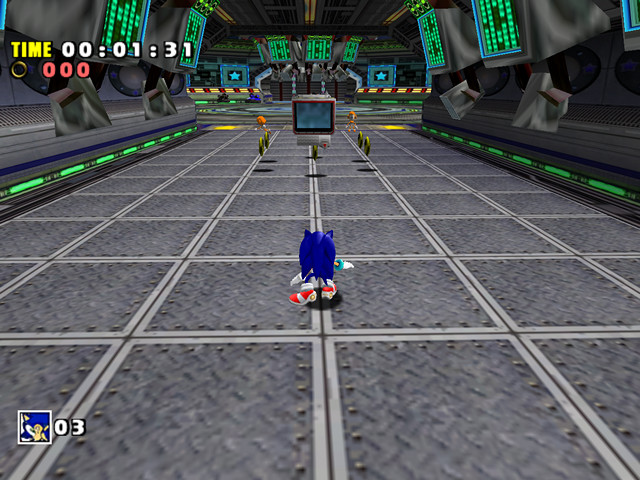
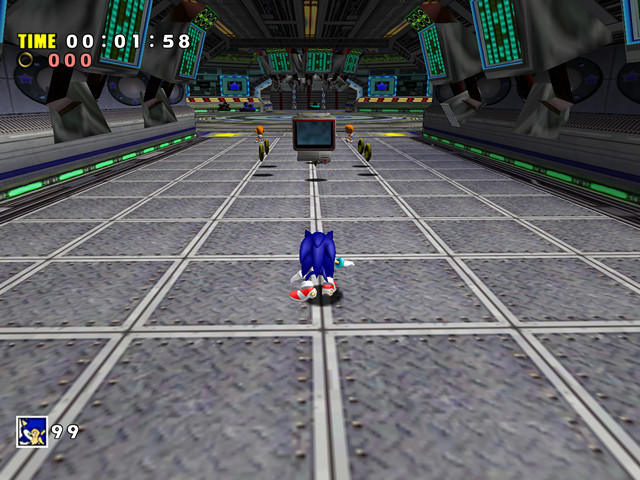
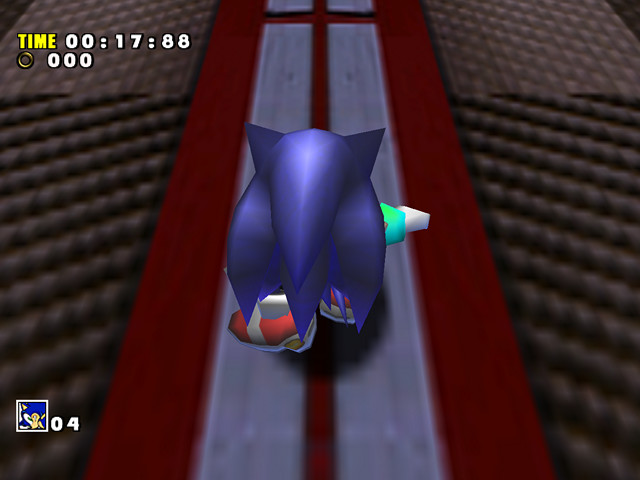
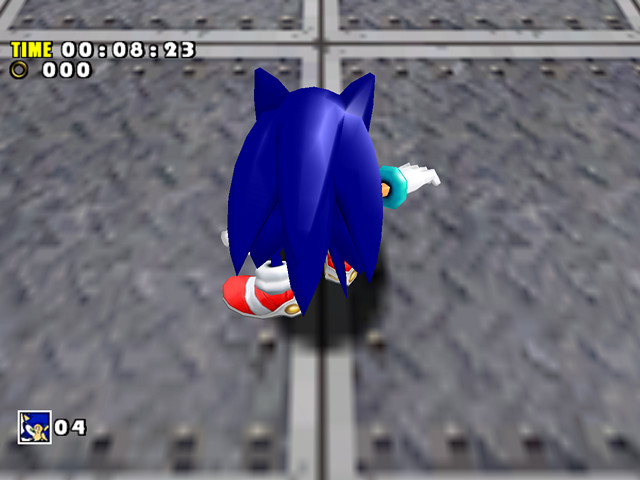
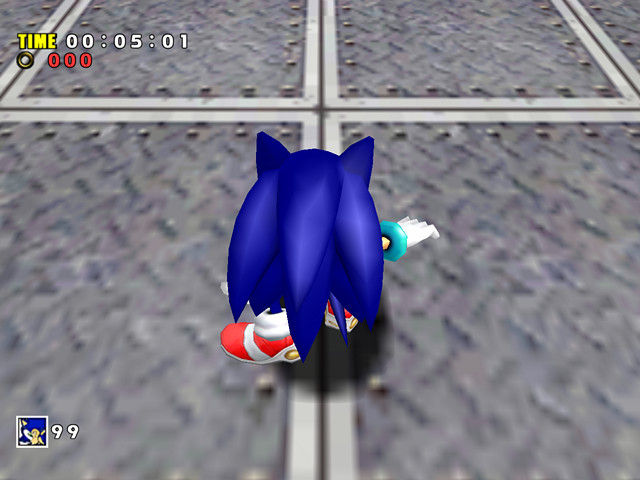

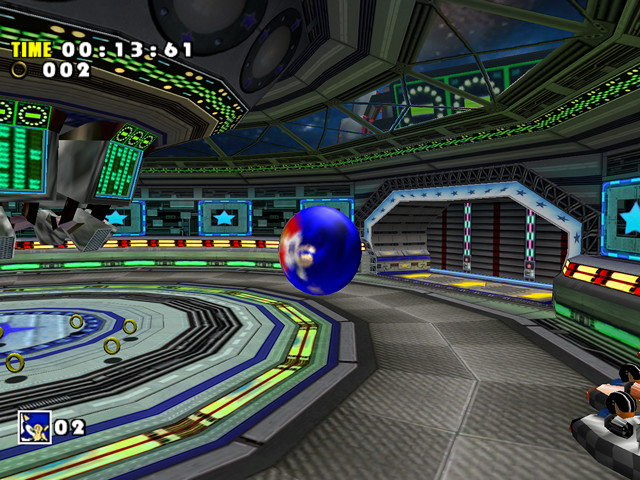
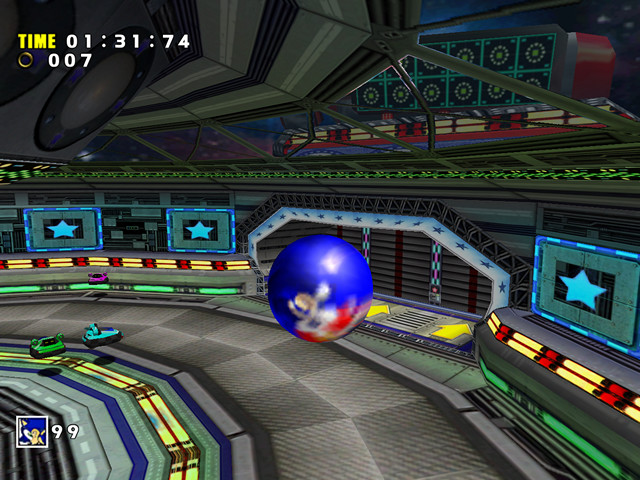


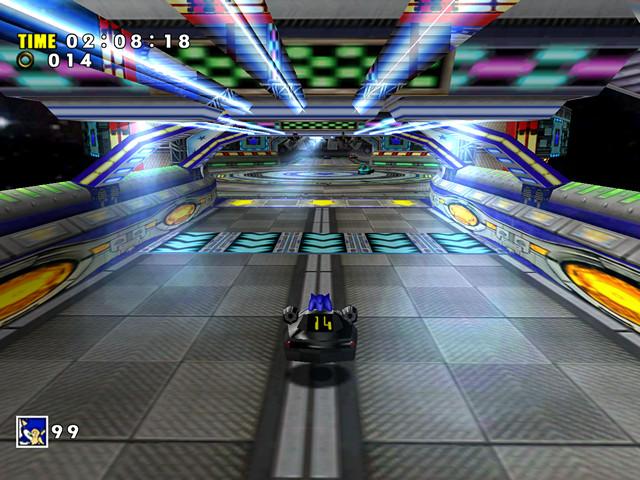





















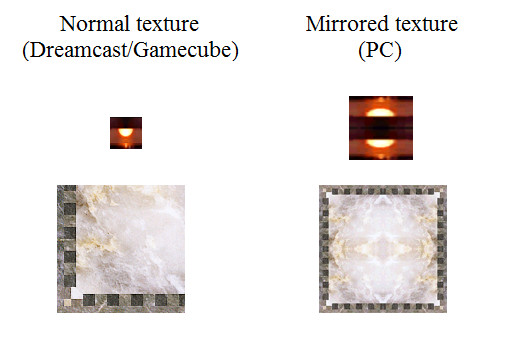
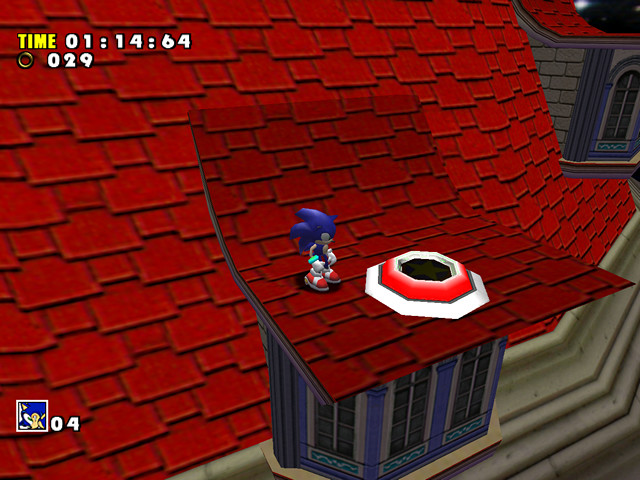
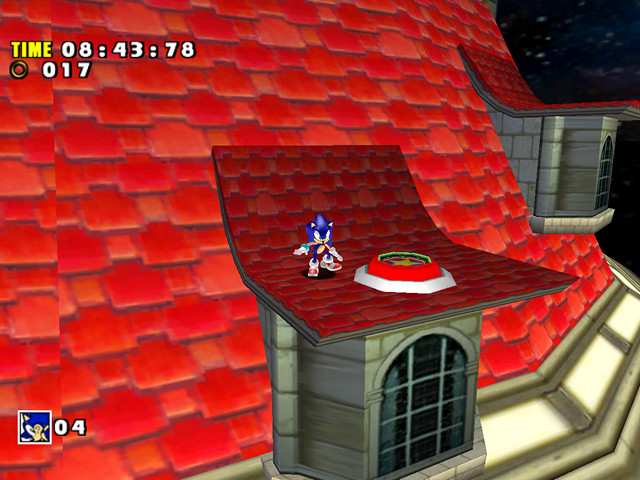




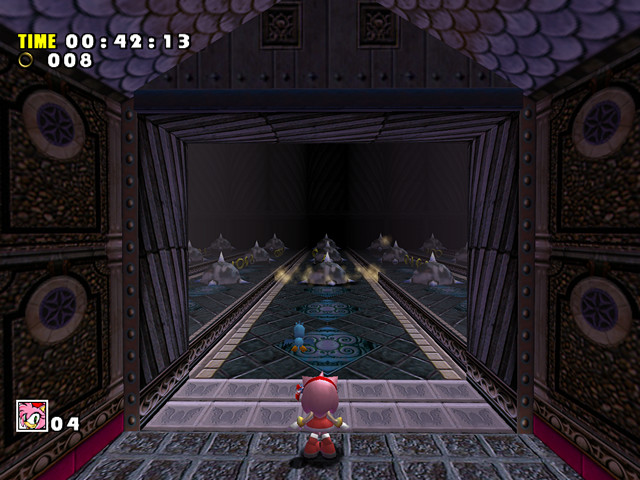
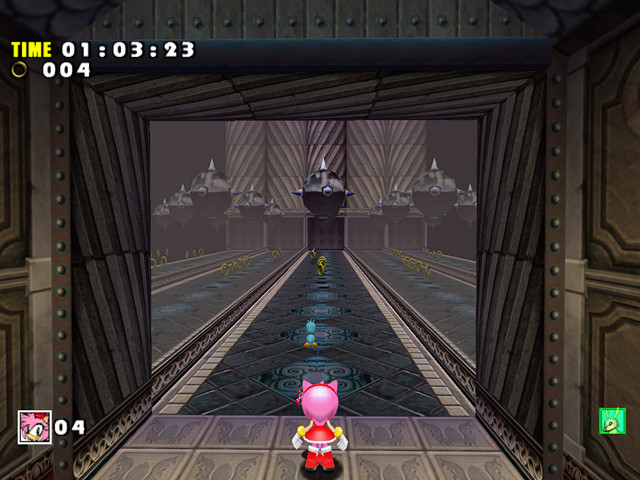
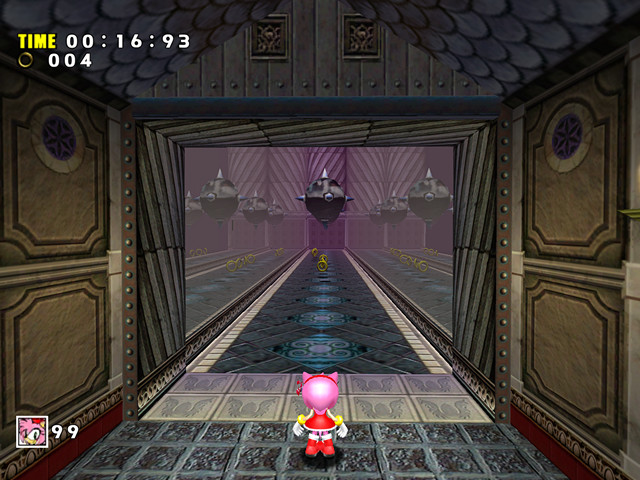

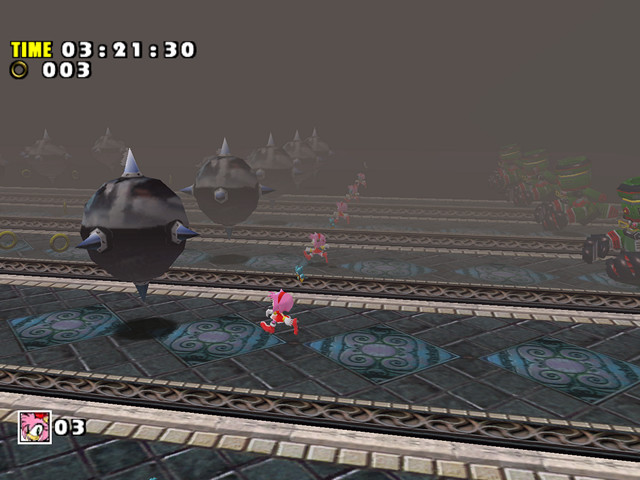

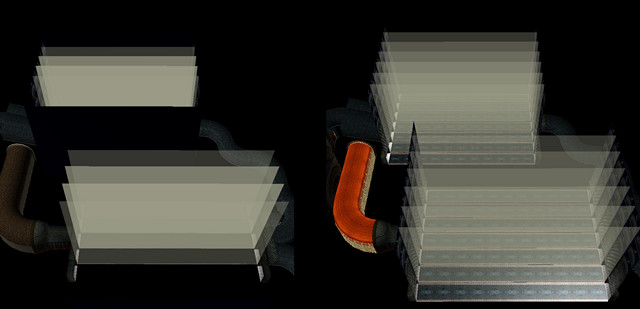








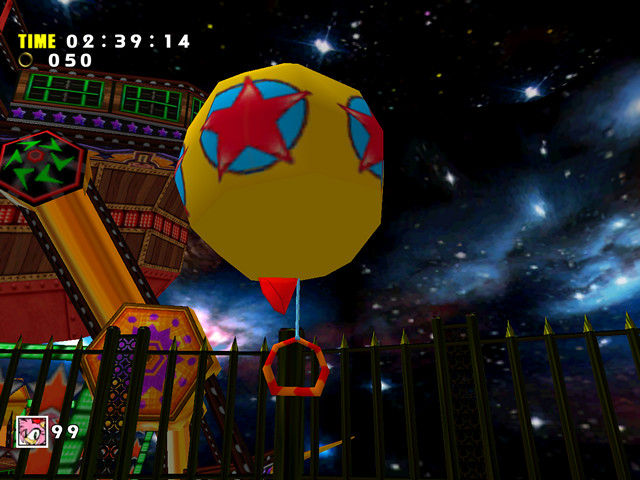
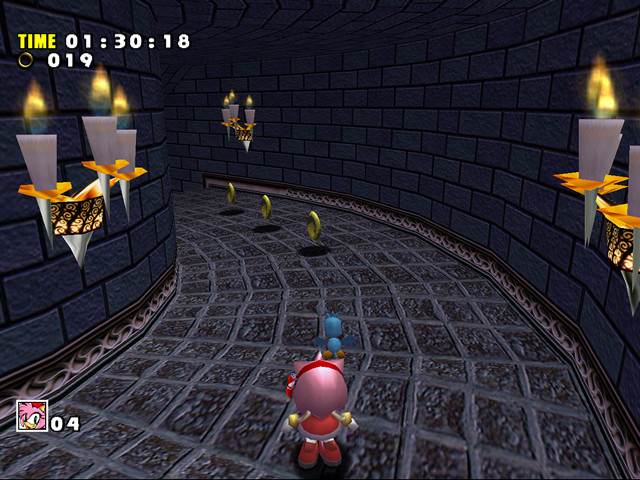





One thought on “Twinkle Park downgrades”
Comments are closed.