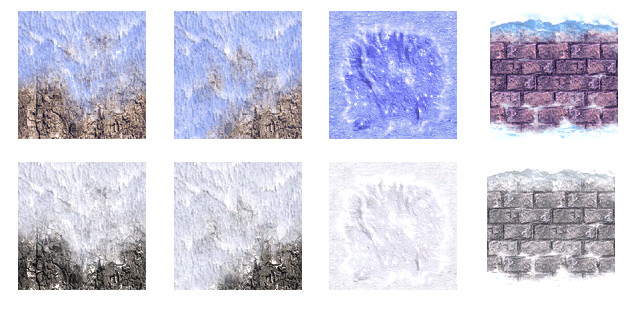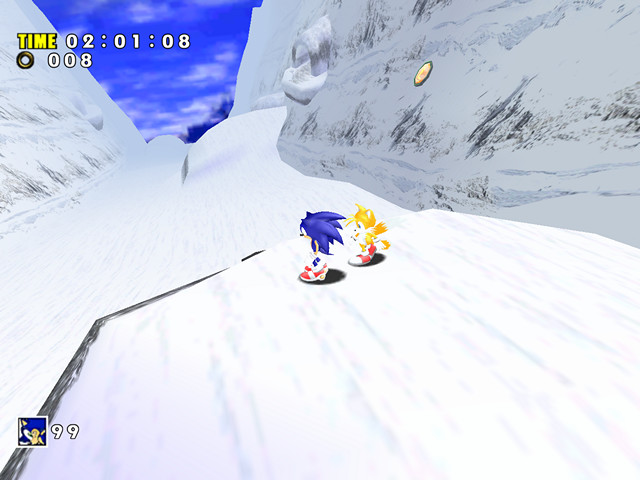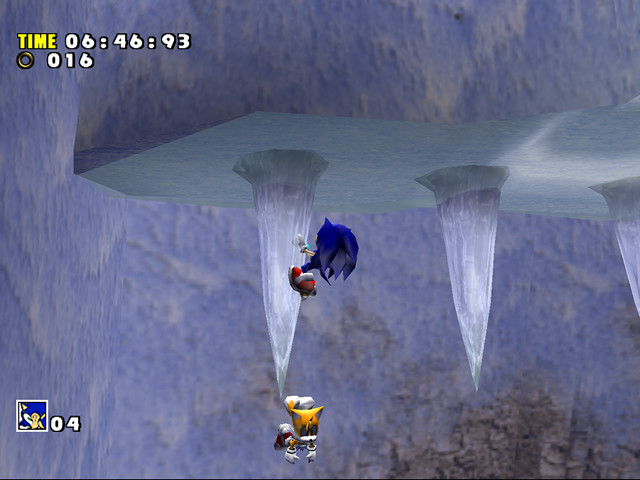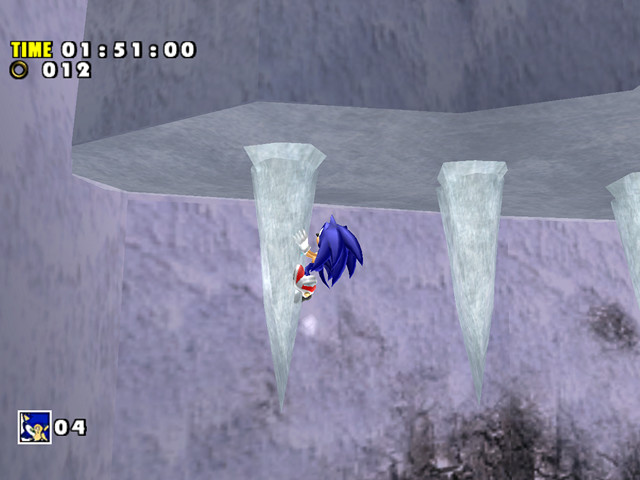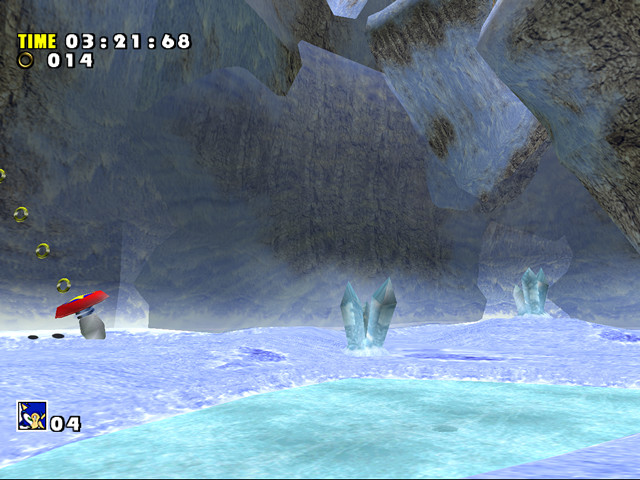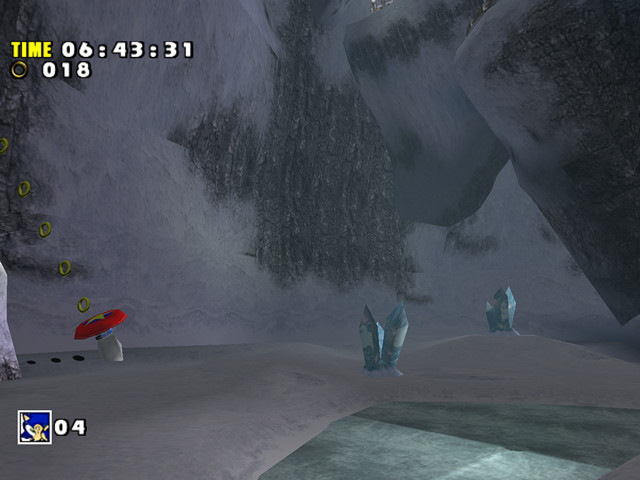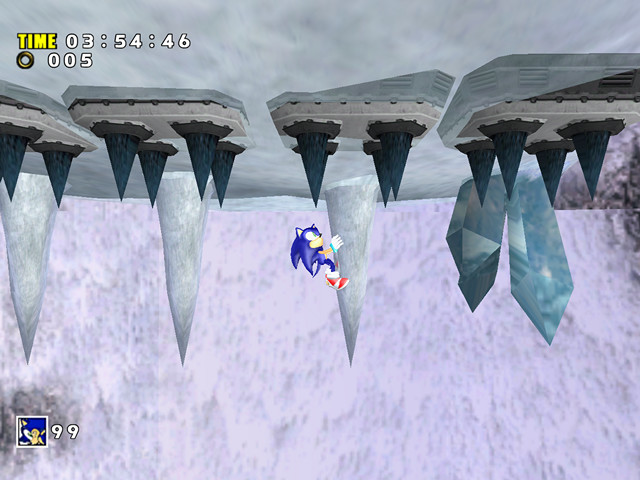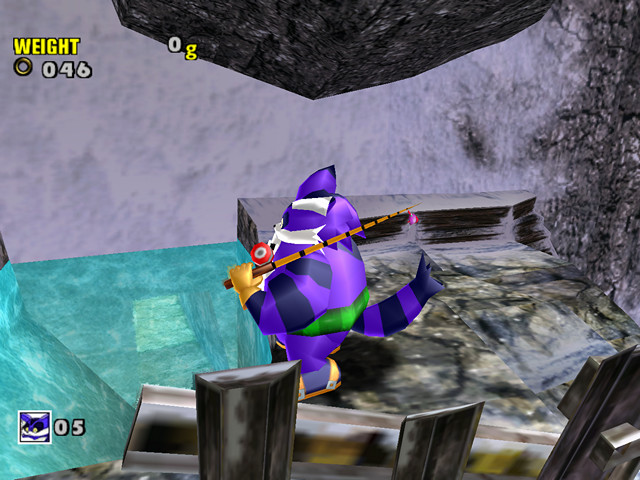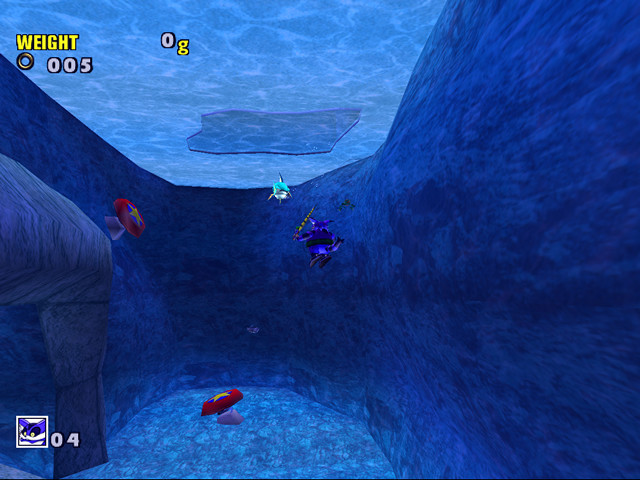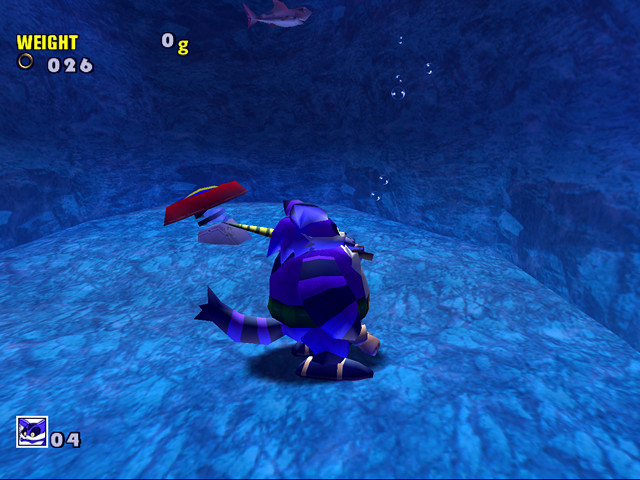Ice Cap is a level that received a strange redesign in SADX. The textures were made less colorful, some effects were removed, and the lighting, especially in Big’s level, looks more basic.
Sonic’s starting location reveals several lighting and texture differences. The crystals are also no longer translucent, which makes the small sparkle effect less visible. Note how the shadows are more pronounced in the Dreamcast screenshot.
As for the textures, those are the same exact textures as in SA1 but desaturated:
Another visible difference is Sonic’s lighting, which loses all its detail in SADX. The Dreamcast version had a “frost” effect on characters, while in SADX character lighting in Ice Cap barely differs from the normal glossy look:
Ice Cap’s air effects suffer from alpha rejection, which makes them look lower quality than they are (more on that in the Transparency section):
| Dreamcast | Gamecube |
|---|---|
Note how the particle sprites blend well with the background in the Dreamcast version, but in SADX they get raw edges, which makes them stand out and gives them a low-res look:
The freezer badnik has a similar problem. The particle effect also suffers from lack of rotation, which makes it look less dynamic compared to the original version.
The Dreamcast version has bright white fog in this area. SADX Gamecube adjusts fog distances and color to show farther and adds some shadows on the ground. The PC version washes out the shadows and reduces fog distances back to SA1 levels:
The icicles in the cave, as well as the ceiling they’re hanging from, have lost the shiny effect (environment mapping). Also note how the base part of the icicles has one of its layers missing because of transparency issues:
The first cave in Act 2 is missing lighting in SADX:
The bottom of the following area has a darker and less vibrant selection of colors, in addition the PC version breaks it with material colors that are normally ignored in other versions:
Several transparent pieces with environment mapping were removed or made opaque throughout the level, such as the ice walls in this area:
Like in Act 1, the icicles have lost the environment mapping:
There is a problem with the big icicle that you stand on near the end of the level. If you walk around, you’ll notice transparency glitches happening with its bottom part. This doesn’t happen in the original game:
| Dreamcast | Gamecube |
|---|---|
Act 3 has lost its bluish bits and is now blindingly white – the result of different lighting and reduced color saturation in textures. In addition, the particle effect in front of the avalanche looks like a white blob most of the time. While some may prefer this look, it’s caused by a bug – the game doesn’t set the correct blending mode for the particle, which blends with the avalanche behind it and washes out the details with solid white.
The goal emerald at the end of the stage is missing the glow effect, like the Windy Valley emerald:
| Dreamcast | Gamecube | PC |
|---|---|---|
 |
One of the most radical changes happened to Big’s area. Since the palette lighting system played the main role in creating the night look of Big’s level in the original game, it’s no wonder the level was changed from night to day when the palette lighting for stages was removed in SADX.
The water surface opacity in some areas was reduced to such a low level in SADX it looks like a hole in the terrain with something missing:
Combined with reduced visibility of water wave effects on the walls, the level looks more barebones in SADX, especially in the PC version, which lacks the Gamecube’s distortion effect:
As can be seen from above, it is hard to regard Ice Cap in SADX an upgrade to the original version of the level. Thankfully it’s possible to revert to the original (including palettized lighting!) with mods. Check out this section to learn more about mods for the PC version.